PC RAM Guide, How much RAM do I need for Gaming?
Guide to RAM in Gaming PC, what is RAM and how much RAM do I need for Gaming, DDR4, RAM Kits, Dual Channel, RAM Speed, Cas Latency, Voltage, XMP, Heat Spreader, Non-ECC, DIMM Form Factor, RAM Warranty, How to test RAM.

- What is RAM?
- Parameters of RAM
- Brand Name of RAM
- Memory Form Factor DIMM
- Memory Type DDR4
- Total RAM Capacity
- RAM Memory Kits
- Multi-channel memory architecture
- RAM Speed, Latency and Voltage
- Performance Profile XMP 2.0
- RAM Heat Spreader
- ECC or Non-ECC RAM
- Color of your RAM Modules
- RGB RAM LED Lights
- Warranty on Memory Modules
- How can I test my RAM modules?
- How much RAM do I need for Gaming?
- What RAM should I Buy?
insignificant
What is RAM?
RAM is an acronym for random access memory a type of computer memory that is used to temporary store running programs and data while the computer is running.
RAM is called main memory, primary memory, or system memory.
The CPU (Central Processing Unit) of your computer can access data stored in RAM very quickly, both for reading and writing, but only if the computer is turned on.
All RAM content disappears from the computer when the power is turned off.
important
Parameters of RAM
By purchasing RAM for your gaming computer, you will encounter a naming problem. Let's be honest, the names of memory modules are gibberish.
Here are the sample product names:
VENGEANCE RGB PRO 16GB (2 x 8GB) DDR4 DRAM 3200MHz C16 Memory Kit
Corsair Vengeance LPX 16GB (2x8GB) DDR4 DRAM 3000MHz C15 Desktop Memory Kit
Viper Steel Series DDR4 16GB (2 x 8GB) 3600MHz Kit
HyperX Kingston Technology FURY 2666MHz DDR4 Non-ECC CL15 DIMM 8GB DDR4
Let's try to decode the information which are in the names.
minor
Brand Name of RAM
There are around 50 of memory companies on the market.
The most known brands are: Corsair, Crucial, Kingston, G.Skill, Patriot.
In fact, it does not matter which of the brands you will choose, because these companies build their modules using very similar or the same components. Only three companies in the world Samsung, Hynix and Micron are involved in manufacturing of DRAM semiconductor chips.
important
Memory Form Factor: DIMM (UDIMM)
This parameter selects the physical size of the memory and how to connect them to the motherboard.
DIMM (Dual In-Line Memory Module) are larger and are used for desktops and servers. Alternate name is UDIMM (unbuffered memory).
SODIMM (Small Outline DIMM) are shorter and can be found in laptops and small form factor computers.
EUDIMM, LRDIMM, RDIMM - you do not have to worry about these names, it's the more expensive types of memory used mainly for sever solutions.
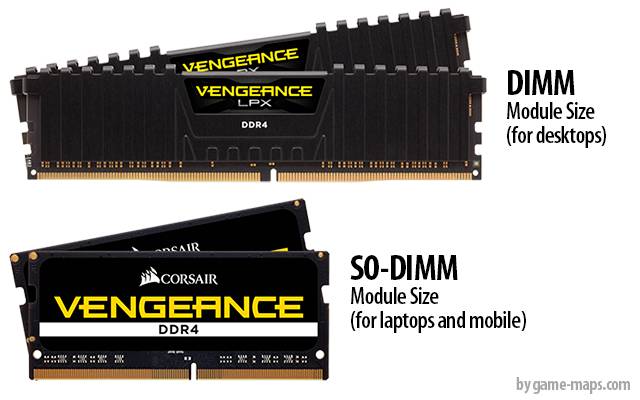
DIMM and SO-DIMM Package Memory Format Sizes
DIMM modules are mainly used for desktops and servers, SO-DIMM modules are for laptops and mobile devices.
If you buy a full-size motherboard and you want to mount it in a standard ATX Mid Tower, you can be almost 100% sure you need DIMM memory (UDIMM).
Of course, in the description of your motherboard there must be exact information on what memory modules are required.
e.g: 4 x DIMM Slots.
The exemplary dimensions of the DIMM memory module are:
1.75” (H) x 5.34” (W) x 0.28” (L)
7 mm (H) x 135.7 mm (W) x 44.4 mm (L)
important
Memory Type: DDR4
Just DDR4 and nothing more needs to be added. No DDR2, no DDR3, you must have DDR4.
Of course, check in the specification of your motherboard what type of memory it supports. If it supports DDR3, do not buy it. Buy a motherboard that supports DDR4.
The official abbreviation for this type of memory is DDR4 SDRAM which means Double Data Rate 4 Synchronous Dynamic Random-Access Memory.
DDR4 standard is valid for the market for several years, and everything else is obsolete.
minor
DDR5 SDRAM
DDR5 SDRAM is the successor of DDR4. DDR5 will appear on wide market in 2020.
DDR5 will be twice as fast and will require lower voltage. It will be a very good memory, but in the near future, they will be significantly more expensive than DDR4 and will require new expensive motherboards.
DDR5 is RAM for your next computer.
important
Total RAM Capacity
Total RAM Capacity or Memory Size is the total size of RAM you want to have on your computer.
More information on how much RAM you should have mounted on your gaming computer can be found in the chapter: How much RAM do I need for Gaming?
Before you decide how much RAM you want, let's assume you need 16 GB (gigabyte) of RAM.
minor
RAM Module Size
With the modern DDR4 memories, memory modules of the following sizes are available: 4GB, 8GB, 16GB, 32GB.
So if you want 16GB of RAM you can achieve this by using modules: 4x4GB, 2x8GB or 1x16GB
important
RAM Memory Kits
The RAM modules that you put on your motherboard should be the same. It is not an absolute condition but for many different reasons it is better if the modules are of the same brand, size and type.
That is why memory vendors sell their RAM modules in Memory Kits - sets of RAM modules ready for installation.

Example of DDR4 RAM Memory Kits show full size
So you do not buy individual RAM modules but Memory Kit.
important
Memory Slots on Motherboard
By choosing the Memory Set you intend to buy, you need to know how many memory slots you have on your motherboard.
Most modern motherboards are in the ATX Form Factor 12 "x9.6" (30.5cm x 24.4cm), which in most cases has 4 DIMM slots.
It gives you the option of filling up to 1 to 4 memory modules.
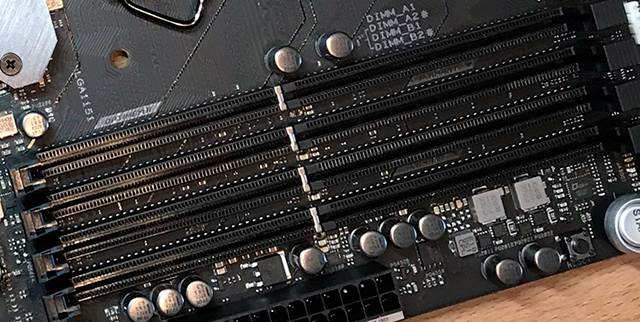
4 DIMM memory slots on ATX motherboard
important
Multi-channel memory architecture
Multi-channel memory architecture is a technology that increases the data transfer rate between the DRAM memory and the memory controller by adding more channels of communication between them.
Information on the possibilities of use Multi-channel memory architecture can be found in the user's manual of your motherboard.
Single-channel architecture is outdated and not used. In this configuration, each of the memory modules operates independently of the others.
Dual-channel architecture is currently the most popular. Requires at least two identical RAM modules to work together.
If your Memory Kit consists of two memory modules it's good, you just have to check user's manual of your motherboard in what DIMM slots you have to put them on, it is not without significance.
If the Memory Kit consists of four memory modules, it's also good, you have to fill all 4 available DIMM and still your memory will work in Dual-channel mode.
There are also Triple-channel architecture and Quad-channel architecture but you do not have to worry about them. Dual-channel basically dominates the market that interests us.
In reality, there is no significant difference in speed between Quad-channel and Dual-channel, but there is difference between Dual-channel and Single-channel.
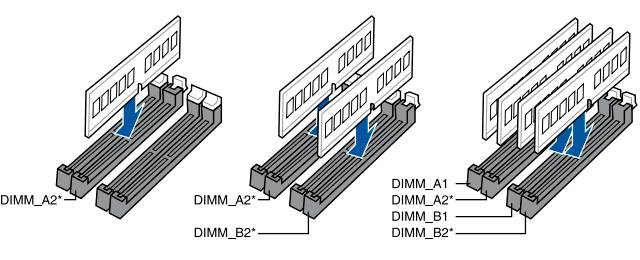
Example of recommended memory configurafions.
Check user's manual of your motherboard
So you need to buy a Memory Kit containing 2 or 4 memory modules to have the identical modules and to have an even number of them to work good in Dual-channel.
important
Conclusion
You will need Memory Kit of 2 or 4 memory modules depending on the total amount of memory you want to have and the number of DIMM slots on your motherboard.
So if you want 16GB of RAM, in the product description in the store you will find information such as: DDR4 16GB (2x8GB) Kit or DDR4 16GB (4x4GB) Kit.
minor
RAM Speed, Latency and Voltage
The computation of the true RAM memory speed installed in our computer and the understanding of the relationship between the parameters describing it, the type of processor and the type of motherboard is an extremely complicated problem.
I am not going to bore you to death, describing to you this in detail, I will write only what you should know in the context of a gaming computer.
You believed me and you decided on DDR4 memory, that's good.
In the description of the memory module you will find a number in the range from 2133 to 4600. After the number should, but not need to be, the unit of the frequency of MHz.
This is something that in a simplified way we can call the speed of RAM. The bigger the better.
Do memories have to be fast?
The answer seems simple, yes. But how fast should it be? Well, in simple terms it should be so fast that the CPU (central processing unit) of your computer does not have to wait for slow memory.
So if you use a computer to process a large amount of data that must be sent to the CPU from RAM, slow RAM is a bottleneck and the CPU has to wait for the next data to be delivered.
But in modern gaming computers, the bottleneck in the speed of games is in most cases a graphics card not RAM or CPU.
If you have a modern and relatively fast CPU and a relatively fast RAM memory, even using a very fast graphics card you can not lead to a situation where the speed of data transfer from RAM to CPU affects the performance of the game in a significant way.
You do not need to buy the fastest RAM available on the market to have a very fast high-end Gaming PC.
This note is especially important in the context of the price you will have to pay for very fast memory modules. The faster the RAM, the higher the price.
To make you laugh, I will tell you the "secret" about the memory chips of the "medium quality DDR4 modules" vs "the world's fastest super-awesome DDR dedicated modules for players" they got the same memory chips, only tested with a positive result on the frequencies given on the product label.
The speed of memory directly affects their price and does not necessarily affect the speed of games.
I am far from persuading you to buy cheap memory modules. If you have the right funds, you can give yourself the fastest RAM modules matching your motherboard. You will certainly be able to show them to your friends, you will be able to show their speed on professional benchmarks, you will have satisfaction while playing games, but you will not necessarily see the difference in the speed of the games.
On the other hand, do not buy cheap and slow RAM modules on clearance sales. You need to find the middle ground between price and performance.
OK, stop that ... we need facts
The speed of memory that I can recommend to you, not slow and not too expensive is : DDR4-3200 MHz, the professional name for this speed is PC4-25600 where number is overall transfer rate, in megabytes per second.
If you want to buy faster memory modules, nothing bad will happen, but rather do not buy slower, especially if you want to buy a new AMD processor.
The final decision which modules of RAM memory you should always have depends on the information found in the user's guide of your motherboard.
CAS latency or CL is how many RAM clock cycles it takes for the RAM to output data for CPU. If in the description of your module you will find something that is described as "SPD Latency", "Timing" or "Tested Latency" and it looks like this: "15-15-15-36", the first digit is CAS Latency. The smaller it is, the better.
SPD Voltage is recommended voltage. There can be also Tested Voltage. You should not worry about it unless you want to deal with overclocking, which in the case of RAM and gaming computers does not make any sense. DDR4 operates at a voltage between 1.2V and 1.4V
important
Performance Profile XMP 2.0
One of the parameters describing your RAM modules should be: Intel XMP 2.0 profiles, XMP 2.0 SUPPORT, Performance Profile XMP 2.0 or just XMP 2.0.
XMP is short for Extreme Memory Profiles.
If your RAM modules are compatible with the XMP 2.0 standard, on each of them is located chip called an SPD (Serial Presence Detect) with saved settings for memory timing, voltage and frequency.
This information will be transferred from the RAM module to the BIOS of your mainboard after turning on the power. Such a welcome message, for example: "Hi, I am Super RAM, set speed for me at 4000MHz, with latency 19-23-23-45 and voltage 1.35V".
XMP information is important especially for memories with speeds above 3200 MHz because the highest speed standard described for DDR4 is DDR4-3200 (PC4-25600) and motherboard BIOS wants to be sure that all is OK with those high numbers (everything above is treated as a form of overclocking).
In the XMP 2.0 standard, the RAM module has two saved memory profiles.
XMP Profile 1 - these settings are very conservative and similar to the settings described on the product label.
XMP Profile 2 - this profile contains faster settings tested by the RAM manufacturer but treated as some form of overclocking. In Profile 2, the memory will run faster while maintaining the required stability. Despite the overstatement of nominal parameters, this solution is basically 100% safe. If problems arise, you can always return to Profile 1
XMP profiles are set in the motherboard BIOS. You have to enter the BIOS when you start the computer.
The XMP binding works on all of today's Intel-based motherboards and in one form or another on AMD processor boards.
If your RAM or motherboard does not support XMP, the memory will be set to safe nominal values. This will not affect the stability of the system, everything will be OK, with one exception, probably RAM will work a bit slower than expected.
You can use XMP Profile 2 with a full sense of confidence.
minor
RAM Heat Spreader
If you do not want to really overclock your RAM memory, basically you do not need any additional cooling for RAM modules.
There are specialized Memory Fan Modules available on the market, but they will just generate additional noise, nothing more.
What is worth remembering when purchasing RAM modules is the factory-installed Heat Spreader.
It protects the module against physical damage and helps to spread heat from the heating RAM. It does not cost anything more, you just have to choose a module with a heat sink instaled.
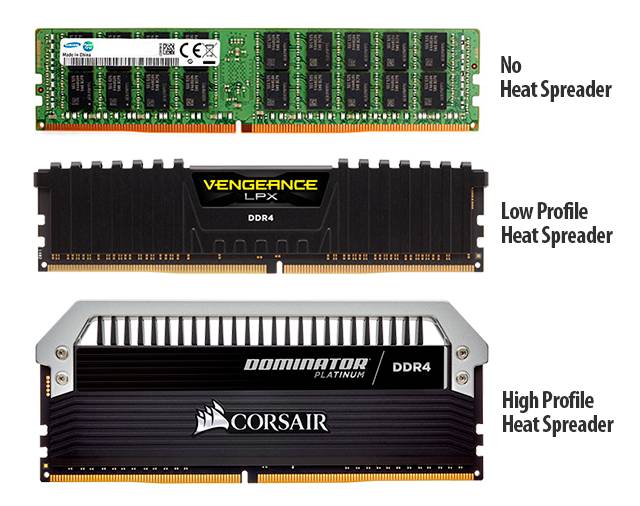
RAM DDR4 Heat Spreader: No vs Low Profile vs High Profile
The best choice is RAM with Low Profile Heat Spreader because then you are sure that the RAM modules will fit in your PC case.
It may happen that if you use a large size CPU cooler and modules with a High Profile Heat Spreader, you run out of space.
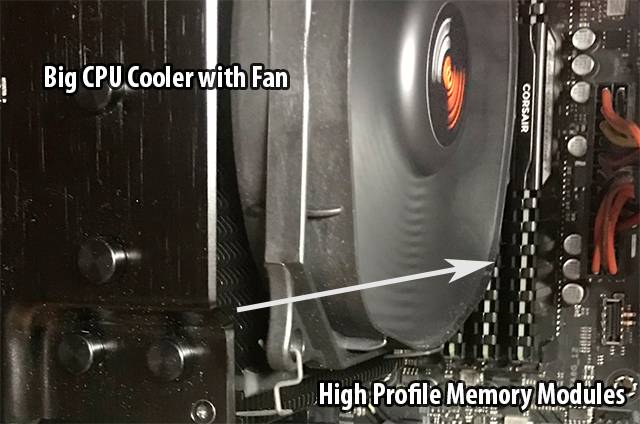
No space for mounting RAM Modules
Large size CPU cooler and modules with a High Profile Heat Spreader
minor
ECC or Non-ECC RAM
ECC is an abbreviation for Error-correcting code.
ECC RAM modules contain an additional integrated circuit responsible for data control and correction of potential errors.
Theoretically, RAM modules will not "make mistakes", but in practice, for example, electromagnetic disturbances are able to change a single bit, eg from "0" to "1". This leads to data distortions and even to the hanging of the PC system.
Potentially, the logic indicates that an additional level of security in the form of ECC would not hurt anyone.
In practice, however, ECC memory is rarely used in home computers, reserving such a solution for servers that support financial and medical operations, where huge amounts of very important data are processed.
ECC solutions for RAM in home computers are not used mainly for cost reasons, it is a more expensive solution, requires appropriate memory modules, motherboard and processor. ECC memories also work slightly slower.
The main reason for using non-ECC memory in gaming computers is the fact that the chance of occurrence of a significant RAM error, with such a small amount of data that is used for the game is very very small, in principle to be omitted.
Therefore, the RAM modules you will buy should be marked:
Non-ECC, Un-buffered Memory.
If this mark is missing, it means that it is such a Non-ECC RAM.
insignificant
Color of your RAM Modules
Often in RAM Memory Kit description you will also find the option to choose the color of the memory module. This parameter is completely irrelevant to RAM performance but if it is possible, why not choose something that suits your tastes.
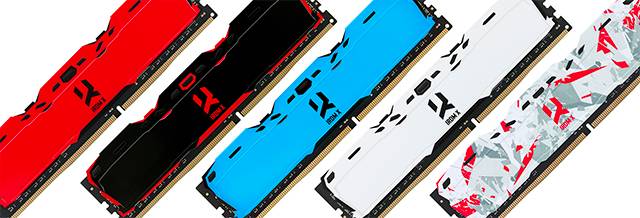
DDR4 modules come in various colors
insignificant
RGB RAM LED Lights
Another completely useless feature of RAM modules (but it looks awesome :)), is the ability to buy modules with factory-fitted RGB LED lights. They will rotate through many colors when computer is on, or can be programmed for specific colors.

DDR4 RGB LED Lighting
insignificant
Warranty on Memory Modules
The warranty laws are different in different countries, but most DRAM memory modules have a lifetime warranty or what they call the Limited Lifetime Warranty.
In practice, this means that you do not have to worry about potential damage to RAM.
When RAM can stop working correctly?
It may surprise you but the vast majority of damaged RAM modules will come to you directly from the store.
The percentage of badly functioning, brand new RAM modules is not big but noticeable. The risk can be reduced by buying more expensive models that are better tested after production.
If you test your RAM well after first installing it in your computer, you can almost be sure that it will go correctly for many years.
Low compliance of the RAM to damage during normal use (consistent with the usage specification) is the main reason why RAM manufacturers can give Lifetime Warranty to their products.
If you have any problems with RAM, always check that all parameters of your modules are in accordance with the required specification. Only then you can assume that one of the modules is faulty.
What you need to do to fulfill the warranty conditions successfully.
- Handle the memory modules gently so as not to damage them mechanically.
- Insert modules on the motherboard in a suitable and delicate way.
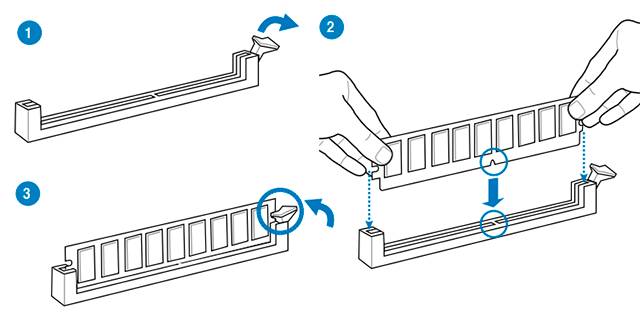
RAM DIMM Installation
- As far as possible take appropriate anti-static measures.
- Keep all packaging items, box and labels in memory sets in case you have to send them back.
Test your RAM as soon as possible after purchasing them. It is easy to make a warranty immediately after the purchase, if you wait longer it can be embarrassing.
insignificant
How can I test my RAM modules?
If you are assembling a new PC, the first and quite effective test of RAM memory is to install Windows 10. After the correct installation of the operating system, assuming that other elements are working correct, the computer should work faultlessly.
Before installing Windows 10, you should upgrade the BIOS version of your computer's motherboard to the latest version so that you can be sure that the computer "understands" what memory you have installed.
Then you have to set all RAM parameters in BIOS using XMP 2.0 Profile 1 setting.
If there are Blue Screen of Death (BSOD), error messages in the operation of Windows 10, regardless of the contents of these messages, you can probably assume that one of the RAM modules is damaged.
After installing the Windows 10 operating system, we can use built-in RAM testing procedures to find errors.
Run Windows Memory Diagnostic
- Start Windows 10
- Close all open windows
- Press "Windows Key" + "R" to open command input.
- Type "mdsched.exe" and click "OK".
- Select "Restart now and check problems"
After reboot, Windows Memory Diagnostics will test your RAM.
This test is very effective and sufficient.
All you need to do is test all memory modules together. You do not have to test each module separately to find out which one is damaged, because the entire Memory Kit is going to be returned.
important
How much RAM do I need for Gaming?
The answer to the question "How much RAM do I need for Gaming?" is basically the most important issue regarding the selection of RAM for a gaming computer.
Available RAM is one of the most important parameters affecting the speed of the computer system, especially when the memory RAM is not enough.
The recommended amount of RAM in the gaming PC with Windows 10 instaled in GB (gigabyte).
| Total RAM | Results |
|---|---|
| 2 GB | Hello, we are in the 21st century! |
4 GB |
There are no gaming PC with only 4 GB of RAM. You will have problems with the performance in most new games. Many of them will not run at all. |
| 8 GB | Safe Minimum You can run almost all modern games (99.9% of them) in any setting. Most games will work with optimal performance. Some games will run a bit slower than with more RAM. Do not run other programs in the background. You will need 64-Bit version of Windows 10 to use 8 GB of RAM and more. |
16 GB |
Recommended All games will start and they will run without problems. This amount of RAM will provide you with reserve for other applications running in the background while playing, so that they do not take up the memory needed for the game itself. Background instant messengers, voice messangers and chats are not a problem. You can use some RAM as a buffer when recording gameplays using programs such as Nvidia Shadowplay, Microsoft Windows or other applications. |
32 GB |
I prefer to have spare, even if I do not need it In principle, no modern game is able to use this amount of RAM. Excess memory gives you a lot of space for buffering video from gameplays, even in high resolution and good quality. You can run more than one game at a time, if it makes sense. You can use the excess RAM to support a hosted game server if a game requires it. A large amount of RAM is useful in graphic programs and when editing video from gameplay. You can run multiple virtual machines simultaneously (it's like running simultaneously separate versions of the computer on your one machine). |
64 GB |
This amount of RAM, greatly exceeds all the needs related to PC games. The only practical way to use this amount of RAM is to edit large video files recorded at very high resolution. This is the maximum amount of RAM that can be installed on most motherboards. |
128 GB |
You will need a special modern motherboard to fill 128 GB of RAM. This amount of RAM (for a desktop computer, not a server) is useful only for advanced image or video processing and 3D modeling, using specialized software. |
Summary: How much RAM do I need for Gaming?
8 GB of RAM - it's OK
16 GB of RAM - it's reliable
32 GB of RAM - it's comfortable.
important
What RAM should I Buy?
To summarize the information you find above, the best choice for Gaming PC will be:
[Brand Name] 16GB (8GBx2) DDR4-3200 DIMM Memory Kit
Non-ECC PC4-25600 Dual-channel with Heat Spreader and XMP 2.0
by Longwinter (game-maps.com)
aka "The one who is forever looking for the missing use of his 64GB of RAM.".

What is the Best Screen Resolution for PC Gaming?

Graphics Cards for PC Gaming

Best CPU for Gaming PC

How much RAM do I need for Gaming?

PC Storage Guide: M.2 NVMe vs SATA SSD vs HDD

Best Motherboard for PC Gaming
Use Disqus comments below
All your comments, suggestions and corrections are very welcome.
Your experience helps other players.
Each comment will be read and the information contained therein used to improve the content of this page.
Thank You.
