PC CPU Guide: Best CPU for PC Gaming
Guide to CPUs in Gaming PC, what is better for gaming. How fast CPU do you need in Gaming PC? Can I Overclock? CPUs Comparison Chart. What CPU should I buy for Gaming PC? Entry Level CPUs, Mid Range CPUs, Top Mainstream CPUs. CPUs Name Decoding

- Basics of CPUs for Gaming PC
- What is a CPU?
- AMD Ryzen CPUs Name Decoding
- Intel Core CPU Name Decoding
- Do I need the fastest CPU for games?
- Does the CPU affect the amount of FPS in games?
- Who makes a better CPUs, Intel or AMD?
- Can I use any CPU with any motherboard?
- Can I use any graphics card with any CPU?
- My CPU has a built-in graphics card, is that good?
- Can I Overclock my CPU?
- Does CPU overclocking make sense?
- Parameters describing CPUs
- Clock Speed
- Socket Type
- CPU Cores and Threads
- CPU TDP
- CPU Caching
- CPU Lithography
- Max Memory Size
- PCI Express Revision
- Entry Level CPUs for Gaming
- Mid Range CPUs for Gaming
- AMD Ryzen 5 3600X
- AMD Ryzen 7 3700X
- AMD Ryzen 5 2600X
- Intel Core I5 9600K
- Intel Core i7-8700K
- Intel Core i5-8400
- Top Mainstream CPUs for Gaming
- Gaming CPUs Comparison Chart
- What CPU should I buy for Gaming PC?
CPU, after graphics card (GPU) is the second most important element of Gaming PC affecting the smoothness of gameplay and the number of FPS (frames per second) in games.
minor
Basics of CPUs for Gaming PC
What is a CPU?
CPU is an abbreviation for Central Processing Unit. Many people compare the CPU to the "brain" of a desktop PC, but I prefer a comparison to the "heart". The CPU determines the rhythm of work of all other elements in the computer.
CPU in one cycle fetch program instructions or data from RAM (system memory), decode those instructions or data, execute them. In next cycle entire process repeats over and over again until the program is over.
important
AMD Ryzen CPUs Naming Scheme
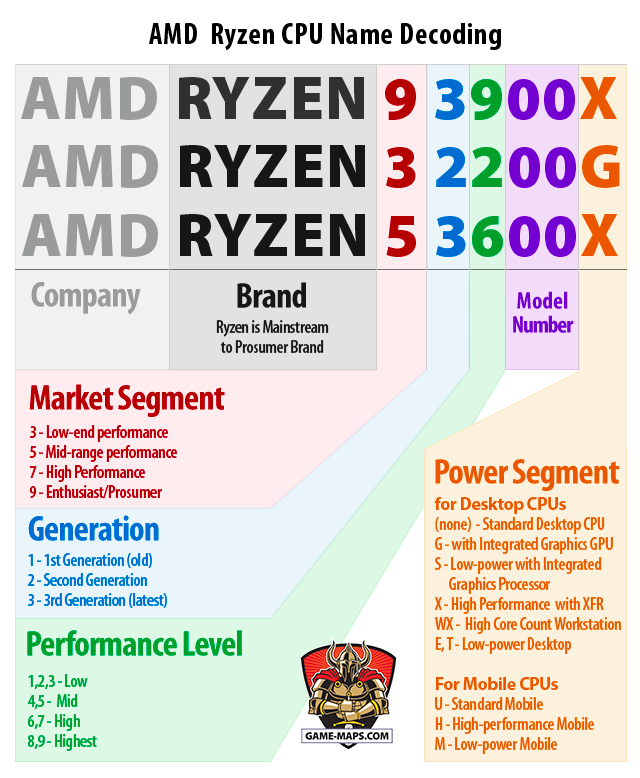
AMD Ryzen CPUs Naming Scheme
Brand - Ryzen is Mainstream to Prosumer Brand
|
Market Segment 3 - Low-end performance 5 - Mid-range performance 7 - High Performance 9 - Enthusiast / Prosumer |
Generation 1 - 1st Generation (old) 2 - Second Generation 3 - 3rd Generation (latest) |
Performance Level 1,2,3 - Low 4,5 - Mid 6,7 - High 8,9 - Highest |
Power Segment for Desktop CPUs (none) - Standard Desktop CPU G - with Integrated Graphics GPU S - Low-power with Integrated Graphics Processor X - High Performance with XFR WX - High Core Count Workstation E, T - Low-power Desktop For Mobile CPUs U - Standard Mobile H - High-performance Mobile M - Low-power Mobile |
important
Intel Core CPU Naming Scheme
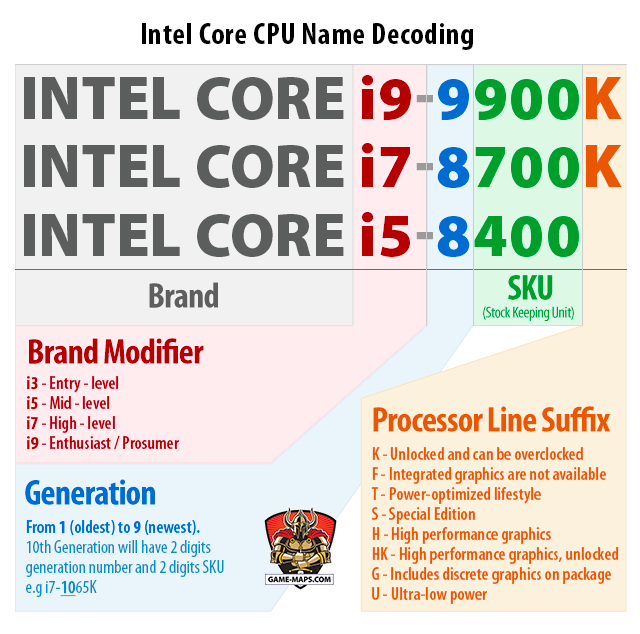
Intel Core CPU Naming Scheme
|
Brand Modifier i3 - Entry - level i5 - Mid - level i7 - High - level i9 - Enthusiast / Prosumer |
Generation / Family From 1 (oldest) to 9 (newest). 10th Generation will have |
Processor Line Suffix K - Unlocked and can be overclocked F - Integrated graphics are not available T - Power-optimized lifestyle S - Special Edition H - High performance graphics HK - High performance graphics, unlocked G - Includes discrete graphics on package U - Ultra-low power |
important
Do I need the fastest CPU for games?
No. The main load for generating graphics in games lies with the video card (GPU), the CPU plays a supporting role.
Continuing the analogy to the CPU as a "heart", the GPU is "muscle". Strong muscles and a weak heart are not enough to run a marathon, a similarly strong heart combined with weak muscles will also not give you success. CPU power should be adequate to GPU performance.
Since the problem with low performance in games is in most cases on the side of the weak GPU (which works at maximum), the CPU in most cases is not heavily loaded.
The Mid Range CPUs described below are completely sufficient when using even a powerful GPU for comfortable playing.
Top Mainstream CPUs, also described below, are needed when you have the best GPUs, play at high resolutions or for a small number of games with high CPU requirements.
important
Does the CPU affect the amount of FPS in games?
Yes, but in a limited way.
The main impact on the number of FPS in games has a graphics card (GPU), the CPU has a secondary role.
However, if you want to achieve high FPS, a slow processor is not enough even with a fast GPU. In addition to a fast graphics card, you must have at least a Mid Range CPU.
The higher the screen resolution, the greater the role of the graphics card and the share of CPU in overall performance decreases.
insignificant
Who makes a better CPUs, Intel or AMD?
Two companies, Intel and AMD, have been on the Gaming PC CPU market for many years. For a long time, Intel CPUs, although more expensive, were definitely more efficient, just simply better.
The situation has changed recently. The latest CPU models from AMD in both the Mid Range and Entry Level segment match performance of CPUs from Intel, often outperforming them, while maintaining a lower price.
In the Top Mainstream CPUs range the fight is more even, with little AMD indication.
So now in Mid Range and Entry Level CPUs, AMD is the winner, in Top Mainstream CPUs there is a draw.
important
Can I use any CPU with any motherboard?
No. The CPU and motherboard must match. The motherboard specification lists the types of supported CPUs.
The purchase of the CPU must be combined with choosing the right motherboard.
minor
Can I use any graphics card with any CPU?
Yes, but under certain conditions.
Simply put, you can use any CPU for slow graphics cards, but to use fast graphics cards you must use a CPU from at least Mid Range.
An additional aspect is the fact that motherboard on which graphics cards is instaled will differ between AMD and Intel CPUs.
Although the vast majority of modern graphics cards and motherboards work in the same PCIe 3.0 standard, and theoretically every GPU fits into any motherboard, logic indicates that if you decide on an AMD CPU, you have an AMD CPU compatible motherboard, the first choice should be graphics card from AMD.
With an Intel CPU, the first choice should be a graphics card from nVidia.
However I will confirm it again, basically every graphics card suits every CPU.
insignificant
My CPU has a built-in graphics card, is that good?
It does not matter.
Unused built-in graphics card does not slow down the CPU, it behaves just as if it was not there at all.
If you would like to use this built-in graphics card, it is not suitable for any serious gaming applications and is only a solution for very cheap Gaming PC.
insignificant
Can I Overclock my CPU?
Yes you can. By Overclock we mean changing the processor's operational parameters in order to accelerate its operation.
You will definitely need better cooling for this, i.e. a more efficient heat sink with a fan.
You will also need the right CPU. In the case of Intel, the case is simpler, CPUs with the possibility of overclock are described as "unlocked", in the case of AMD the case is a little more complicated, but here too, overclock is possible.
BIOS settings in modern motherboards make overclock very easy, they have ready settings for different speeds.
It is worth reading a bit about it before we cause the computer to stop booting.
insignificant
Does CPU overclocking make sense?
In my private opinion, it makes no sense to overclocking the CPU, especially when it comes to games.
Overclocked CPUs look great on tests, you can impress your friends with your super CPPu, you can buy a great cooler with LEDs, etc.
You can also spend 50 USD more and have a stable, quiet and reliable system with same speed without overclocking the CPU.
The whole concept of overclocking the CPU is a remnant of the times when fast CPUs were ridiculously expensive and everyone was trying to get all the power out of their cheap CPUs.
Currently, even Mid Range CPUs are very fast and sufficient to play games.
Parameters describing CPUs
important
Clock Speed
Clock speed is one of the most important factors for determining performance in games, speed at which a CPU can execute instructions. When buying a CPU, we try to have the highest Clock Speed.
The Clock Speed measurement unit is gigahertz (GHz), billion cycles per second, it is also conventionally the speed of the entire CPU.
We write the speed of modern CPUs as a double number, the first of which is Processor Base Frequency and the other Max Turbo Frequency. For example, AMD Ryzen 9 3900X 3.8GHz (Base Frequency) / 4.6GHz (Max Turbo Frequency).
Processor Base Frequency is the rate at which the processor's transistors open and close.
Max Turbo Frequency is the maximum single core frequency at which the processor is capable of operating using.
Intel Turbo Boost dynamically increases the processor's frequency as needed by taking advantage of thermal and power headroom to give you a burst of speed when you need it, and increased energy efficiency when you don't.
AMD Turbo Core AMD Turbo Core technology dynamically adjusts to give you a performance boost just when the operating system requests the highest processor performance.
important
Socket Type
The socket is the component that provides the mechanical and electrical connections between the processor and motherboard.
There are many different Socket Types, but in modern CPUs that we are interested in in the context of Gaming PC, we are basically interested in only two.
Intel Socket 1151 it is socket type for Intel Coffee Lake Family CPUs, in which the pins are native to the socket, LGA (Land Grid Array).
AMD Socket AM4 - AMD's solution, PGA, the pins are on the processor itself and fit into slots on the socket, PGA (Pin Grid Array).

AMD Socket AM4 and Intel Socket 1151
Each of these two Socket Types requires a corresponding, different connector on the motherboard.
important
CPU Cores and Threads
Cores is a hardware term that describes the number of independent processing units in a single computing component. Simply put, for example, the Dual-Core CPU has two separate hardware processor units integrated onto a single chip.
The more Cores CPU has, the more sets of instructions the processor can receive and process at the same time, which makes this CPU faster.
The CPUs we discuss for Gaming PC applications should have (and have) no less than 4 Cores. Anything more than that makes the CPU faster but not necessarily for PC gaming applications.
Expensive 12 Cores CPU that performs great on speed tests, in many games (in real conditions) will be only slightly faster than the cheaper CPU with 4 Cores. On the other hand, if the game (application) can use the power of all Cores, the difference in speed can be significant.
8 Cores seems enough, for most PC games these days.
It is worth remembering that the Cores number is only an additional parameter affecting the speed of the CPU, and Clock Speed is still the most important parameter.
Each single CPU Core can have up to two threads. Threads are what allow your CPU to perform multiple things at once, they determine how many tasks your computer can perform at any given time (Hyper-Threading).
For example Intel Core i9-9900K CPU has 8 Cores and 16 Threads.
minor
CPU TDP
TDP Thermal Design Power represents the average power and amount of heat, the processor dissipates when operating at Base Frequency with all cores active. This is an average not a maximum value.
CPUs with higher TDP require more efficient cooling.
minor
CPU Caching
CPU Cache is an area of fast memory located inside of CPU, dedicated to storing frequently used data. There are three levels of CPU Cache: L1 (fastest), L2 (middle), L3 (slowest and largest).
minor
CPU Lithography
Lithography (in nanometers) refers to the semiconductor technology used to manufacture an integrated circuit.
The lower the Lithography, the better, because CPUs with lower Lithography can work more efficiently with less energy, which means that they can be faster. The latest genereation CPUs are produced in the technology of: Intel 14 nm, AMD 7nm.
minor
Max Memory Size
Max memory size refers to the maximum memory capacity supported by the processor. All CPU for Gaming PC described here can support at least 64 GB of RAM, so we have nothing to worry about.
But to use more than 4GB of RAM, even with the latest CPU you will need 64-bit operating system version, for example Windows 10.
minor
PCI Express Revision
All modern CPUs support PCIe (Peripheral Component Interconnect Express) in the 3.0 standard, which is good and most popular.
The PCIe connectors on the motherboard are needed to connect, among others, Graphics Cards and M.2 Drives. Most devices currently work in the PCIe 3.0 standard.
The latest CPUs from AMD have PCIe 4.0 (newer version) to use it you will need for a suitable motherboard and devices supporting PCIe 4.0.
Entry Level CPUs for Gaming
I do not recommend Entry Level CPUs for Gaming to anyone, but sometimes a small budget forces us to save money. The main advantage of these CPUs is their excellent low price. Unfortunately, they allow you to play comfortably in maximum FHD resolution, there will also be a lot of games that you will have to set to lower graphics settings. A good graphics card added will improve the situation but will not solve all problems.
AMD definitely dominates in the Entry Level CPUs.
important
AMD Ryzen 3 2200G

- Name: AMD Ryzen 3 2200G
- Socket: AM4
- Base/Turbo Clock: 3.5GHz / 3.7GHz
- Cores/Threads: 4 / 4
- L3 Cache: 4MB
- PCIe 3.0
- TDP: 65W
- Cooler: Yes
- Price: 80 USD
If you are forced to buy a very cheap Gaming PC, this CPU is the solution for you. If you add an GPU with average performance you will be able to play with acceptable comfort in resolution FHD 1080p (1920 x 1080). However, there will be games that will be too big a challenge for this CPU.
If you want a really cheap solution without adding an additional GPU, the built-in Radeon Vega 8 graphic card will give you the possibility of acceptable gameplay in 720p HD (1280 x 720).
This is a cheap solution, but you'll still be able to play games.
AMD Ryzen 3 2200G
AMD Ryzen 3 1200
CPU Cores / Threads: 4 / 4, Clock: 3.1GHz / 3.4GHz, cooler included.
Even cheaper than Ryzen 3 2200G, a comparable CPU model from AMD. It has no built-in graphics card. It's also slightly slower. You will still be able to play games, a lot depends on what graphics card you add.
It is worth recalling that these types of CPUs can hardly fit into the minimal hardware requirements of modern games. If you want to play games from a few years ago it won't be so bad.
AMD Ryzen 3 1200
Mid Range CPUs for Gaming
Contrary to its name, the Mid Range CPU is enough for most games in 1080p FHD (1920 x 1080) resolution and even for a large number of games in 1440p QHD (2560 x 1440). Of course, assuming that you connect these CPUs with enough powerful graphics card. This CPU price range recommended for most players.
Mid Range CPUs are currently dominated by great AMD products, but for Intel enthusiasts there will also be something.
important
AMD Ryzen 5 3600X
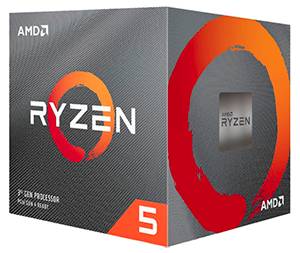
- Name: AMD Ryzen 5 3600X
- Socket: AM4
- Base/Turbo Clock: 3.8GHz / 4.4GHz
- Cores/Threads: 6 / 12
- L3 Cache: 32MB
- PCIe 4.0
- TDP: 95W
- Cooler: Yes
- Price: 240 USD
AMD Ryzen 5 3600X CPU has fantastic single core performance and modern architecture, in combination with a powerful graphics card will give you the ability to play with high FPS in the majority of games, up to resolution 1440p QHD (2560 x 1440).
Has support for the latest PCIe 4.0 standard. Also multi-core performance is at least satisfying and all this at half of the price of Top Mainstream CPU. I would definitely recommend.
AMD Ryzen 5 3600X
AMD Ryzen 7 3700X
CPU Cores / Threads: 8 / 16, Clock: 3.6GHz/ 4.4GHz, PCIe 4.0, 330 USD.
AMD Ryzen 7 3700X is a bit faster in multi core performance than AMD Ryzen 5 3600X but also more expensive.
AMD Ryzen 7 3700X
AMD Ryzen 5 2600X
CPU Cores / Threads: 6/ 12, clock: 3.6GHz / 4.32GHz, PCIe 3.0, 150 USD.
AMD Ryzen 5 2600X is slower in single and multi core performance than AMD Ryzen 5 3600X but it is a lot cheaper. It's older architecture with PCIe 3.0.
AMD Ryzen 5 2600X
Intel Core I5 9600K
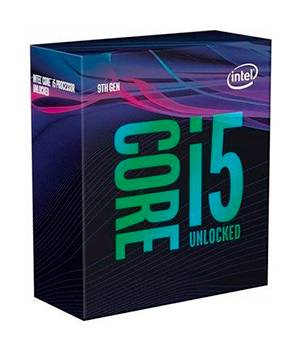
- Name: Intel Core I5 9600K
- Socket: LGA1151
- Base/Turbo Clock: 3.7GHz / 4.6GHz
- Cores/Threads: 6 / 6
- L3 Cache: 9MB
- PCIe 3.0
- TDP: 95W
- Cooler: No
- Price: 220 USD
A good processor for Intel enthusiasts who have not decided to go with CPU from AMD. We have good single core performance for a reasonable price.
It is enough for most games.
Intel Core I5 9600K
Intel Core i7-8700K
CPU Cores / Threads: 6 / 12, Clock: 3.7GHz / 4.7GHz | , 4.9-5.0GHz, PCIe 3.0, 350 USD
Intel Core i7-8700K is a bit faster in multi core performance than Intel Core I5 9600K but also more expensive.
Intel Core i7-8700K
Intel Core i5-8400
CPU Cores / Threads: 6 / 6, Clock: 2.8GHz / 4.0GHz, PCIe 3.0, 200 USD
Intel Core i5-8400 is slower in single and multi core performance than Intel Core I5 9600K but it is a bit cheaper.
Intel Core i7-8700K
Top Mainstream CPUs for Gaming
The truth is that for most games you don't need the performance of the Top Mainstream CPUs.
However, if the high price does not discourage you, you plan to buy a High End GPU and intend to play in 1440p QHD (2560 x 1440) or 2160p UHD (3840 x 2160) resolutions, these CPUs are for you.
It will be very difficult for you to find a game that will challenge those CPUs. If you also do work on your PC, fast CPUs will compensate high price.
These are CPUs without compromise, to use them fully you will need good quality PC components, especially a very fast graphics card.
important
Intel Core i9-9900K

- Name: Intel Core i9-9900K
- Socket: 1151
- Base/Turbo Clock: 3.6GHz / 5.0GHz
- Cores/Threads: 8 / 16
- L3 Cache: 16MB
- PCIe 3.0
- TDP: 95W
- Cooler: No
- Price: 480 USD
Intel Core i9-9900K is currently the fastest mainstream CPU for games.
Even if AMD Ryzen 9 3900X comes out better in speed tests than Intel Core i9-9900K, tests performed on games, not professional benchmarks show a slight advantage of Intel in the number of FPS. There are also games in which AMD comes out better but in the vast majority of current games Intel Core i9-9900K wins. This is partly due to the fact that current motherboards using the full power of AMD Ryzen 9 3900X are still underdeveloped, and partly due to the fact that games are better optimized for Intel CPUs. Either way, the fact remains a fact.
If you prefer Intel solutions and you have the right amount of money, I recommend this processor for all hardcore gamers, it won't disappoint you. You will find a large selection of excellent motherboards supporting this CPU, by using adequate cooling you can easily overclock it up to 5GHz.
Intel Core i9-9900K
Intel Core i7-9700K
CPU Cores / Threads: 8 / 8, Clock: 3.6GHz / 4.9GHz, can be overclocked to 5GHz, PCIe 3.0, 350 USD. Cheaper and slightly slower version of the i9-9900K without Hyper-Threading, still very good.
Intel Core i7-9700K
important
AMD Ryzen 9 3900X
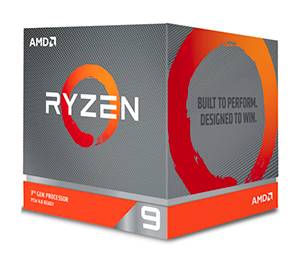
- Name: AMD Ryzen 9 3900X
- Socket: AM4
- Base/Turbo Clock: 3.8GHz / 4.6GHz
- Cores/Threads: 12 / 24
- L3 Cache: 64MB
- PCIe 4.0
- TDP: 105W
- Cooler: Yes
- Price: 500 USD
The new king of the mainstream CPU. Even if it is slightly slower in single core performance than Intel Core i9-9900K, it outperforms all mainstream CPUs with extreme performance in multi core. Which can be used in professional tasks but also in games that are currently able or will be able to use it in the future. Included heatsink may not be enough. PCIe 4.0 is also good bonus.
I definitely recommend the AMD Ryzen 9 3900X CPU to all hardcore gamers who have opted for AMD solutions, and have money for it. You will be surprised how fast your PC is.
AMD Ryzen 9 3900X
insignificant
High-End Desktop Performance CPUs (HEDT)
In the marketing momentum toward lofty words, sellers mistakenly define the kind of mainstream CPUs like Intel Core i9-9900K or AMD Ryzen 9 3900X as High-End PC CPUs.
This is not true. There is a category of CPUs called High-End Desktop Performance CPUs or HEDT and these are processors such as Intel Core i9-7980XE or AMD Ryzen Threadripper 2990WX.
Facts about HEDT CPUs:
- They are fantastic, they have great computing power.
- They are built for professionals.
- They are extremely overpriced, 1500 - 3000 USD.
- The components needed to build a HEDT PC are more expensive and not necessarily better.
- Their large number of cores and threads are basically completely useless in games.
- In many games, HEDT processors even in combination with top GPUs give less FPS than top mainstream CPUs.
- If you don't use your PC for serious work, but only to play games, buying HEDT is a true waste of money.
If you are not professional or very advanced PC user, forget about HEDT and stay with Top Mainstream CPUs.
I do not recommend High-End Desktop Performance CPUs for Gaming PC.
Gaming CPUs Comparison Chart
It is very difficult to prepare reliable CPUs benchmarks for real gaming performance.
This is partly due to the fact that the CPU only plays an auxiliary role in relation to the graphics card which takes on its shoulders the main load resulting from generating graphics in games.
In fact, for each specific game you would have to run separate tests, taking into account different screen resolutions. The chart below is an attempt to generalize the performance of individual CPUs, with different games and resolutions.
It's about showing the overall performance of individual CPUs in relation to their price. Single-Thread Performance has the most important impact on the speed of games.
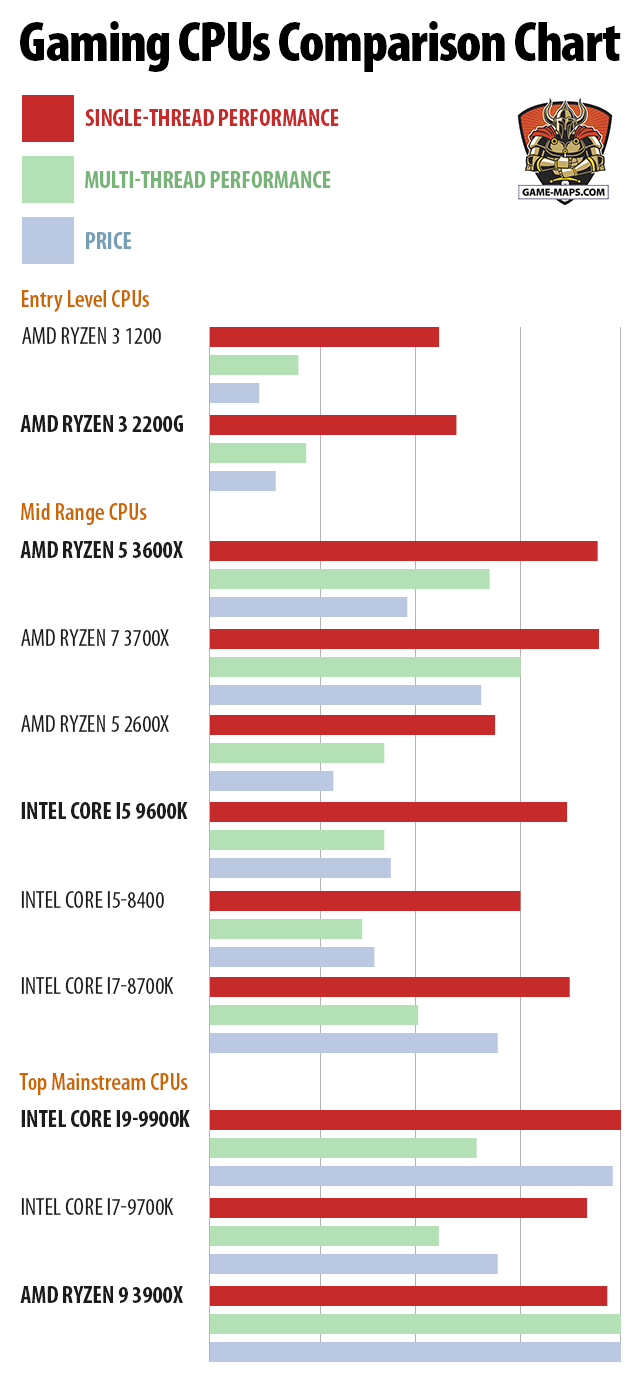
Gaming CPUs Comparison Chart
Single-Thread Performance, Multi-Thread Performance, Price
important
What CPU should I buy for Gaming PC?
If you are assembling a cheap Gaming PC and want a cheap CPU, choose AMD. AMD Ryzen 3 2200G will be OK. However, the low price is the only argument for entering Entry Level CPUs for gaming computers. If your level of finance forces you to make such savings, I recommend taking an interest in gaming consoles. Sony PlayStation 4 or Microsoft Xbox One will probably give you a better gaming experience than the cheap Gaming PC.
When it comes to Mid Range CPUs do not treat them as something intermediate between cheap and high-end CPUs. The power offered by AMD Ryzen 5 3600X will be without any compromises sufficient for the large majority of players. If you buy a good graphics card for this CPU, you will have a very good Gaming PC. I recommend this solution for every gamer. Although I have used CPUs from Intel myself for years, the performance at the price of Ryzens third generation is amazingly good.
Top Mainstream CPUs make sense only for gamers who:
- Accept high price of the entire Gaming PC set.
- Plan to buy the most expensive graphics cards.
- Intend to play at the highest resolutions.
- They play games that require a particularly powerful CPU.
- Apart from playing, they also use their PC for other applications, e.g. edit and publish video.
If you are such a person, choose Intel Core i9-9900K (which will be slightly faster in most games) or AMD Ryzen 9 3900X (which will be much faster in most applications not related to games and slightly faster in selected games).
by Longwinter (game-maps.com)
The one who holds Intel Core i9-9900K in his hands but looks at AMD Ryzen 9 3900X with lust.

What is the Best Screen Resolution for PC Gaming?

Graphics Cards for PC Gaming

Best CPU for Gaming PC

How much RAM do I need for Gaming?

PC Storage Guide: M.2 NVMe vs SATA SSD vs HDD

Best Motherboard for PC Gaming
Use Disqus comments below
All your comments, suggestions and corrections are very welcome.
Your experience helps other players.
Each comment will be read and the information contained therein used to improve the content of this page.
Thank You.
