PC GPU Guide: Graphics Cards for Gaming
Guide to Graphics Cards (GPU) for PC Gaming, What Graphics Card should I buy for Gaming PC? What you should know about Graphics Card. Budget, Mid-Range, High-End, Best Graphics Cards for Gaming PC, Ray Tracing, NVIDIA and Radeon Naming Scheme.

- Basics of Graphics Cards (GPU) for Gaming PC
- Choose your screen resolution for playing games.
- Good balance between CPU and GPU speeds.
- NVIDIA Graphics Cards Naming Scheme
- Radeon Graphics Cards New Naming Scheme.
- Ray Tracing consumes lots of graphic card resources.
- What you should know about Graphics Card.
- Non-Reference Graphics Cards.
- CUDA Cores vs Stream Processors.
- GPU Base Clock / Boost Clock.
- GPU Cooling.
- Does overclocking graphics cards make sense?
- PCIe 3.0 vs PCIe 4.0 in Graphics Cards.
- Max Digital Resolution and video memory.
- Power Requirements For Graphics Cards.
- Multiple Graphics Cards.
- Dual GPU Graphics Cards.
- The graphics card is easy to replace.
- Budget Graphics Cards for Gaming PC.
- Mid-Range Graphics Cards for Gaming PC.
- High-End Graphics Cards for Gaming PC.
- Best Graphics Cards for Gaming PC
- What Graphics Card should I buy for Gaming PC?
Basics of Graphics Cards (GPU) for Gaming PC.
When it comes to game performance and the number of displayed frames per second (FPS), the graphics card in your Gaming PC is the most important component. Graphics Cards are also called video cards, display card, display adapters or just GPUs.
If you are serious about video games, you should not save money on your graphics card, although it does not always make sense to buy the most expensive graphics card to play games comfortably.
important
Choose your screen resolution for playing games.
Before you choose a Graphics Card for your Gaming PC you have to decide what Screen Resolution you will use when playing games. You can find more about this here: What is the Best Screen Resolution for PC Gaming?
If you already know what screen resolution you will use to play games, the graphic card list below has been divided into four segments suitable for specific resolutions.
Here is a list showing which segment of graphics cards will be suitable for which screen resolution:
- Budget Graphics Cards
- suitable for resolution 1080p FHD (1920 × 1080) and below
- Mid-Range Graphics Cards
- very good at resolution 1080p FHD
- acceptable at 1440p QHD (Quad HD) (2560×1440)
- High-End Graphics Cards
- very good at resolutions 1080p FHD
- very good at resolutions 1440p QHD
- good at other resoultions below UHD
- acceptable at 2160p UHD 4K (3840x2160)
- acceptable on multi-screens
- Best Graphics Cards
- very good at any resolution below UHD
- good at 2160p UHD
- good with any multi-screens
Take this list into account when choosing your graphics card so that you do not feel disappointed by the small amount of FPS or on the other hand do not overpay for an expensive card if you intend to play only FHD.
important
Good balance between CPU and GPU speeds.
The second most important element of your Gaming PC is the CPU and actually its speed. The CPU speed must be appropriate for the GPU speed, and it cannot be too slow. The fact that the CPU is too fast compared to the GPU does not bother anything, but then we waste money on expensive CPU.
Too slow CPU will not allow your graphics card to achieve high performance, on the other hand too low graphics card performance will make your super fast CPU useless.
For more information on the CPU for Gaming PC, please visit:
PC CPU Guide: Best CPU for PC Gaming
For Budget Graphics Cards you can use Entry Level CPUs or Mid Range CPUs.
For Mid-Range Graphics Cards you should use Mid Range CPUs
For High-End Graphics Cards you should use at last Mid Range CPU
For Best Graphics Cards you should use Top Mainstream CPUs
minor
NVIDIA GeForce Gaming Graphics Cards Naming Scheme
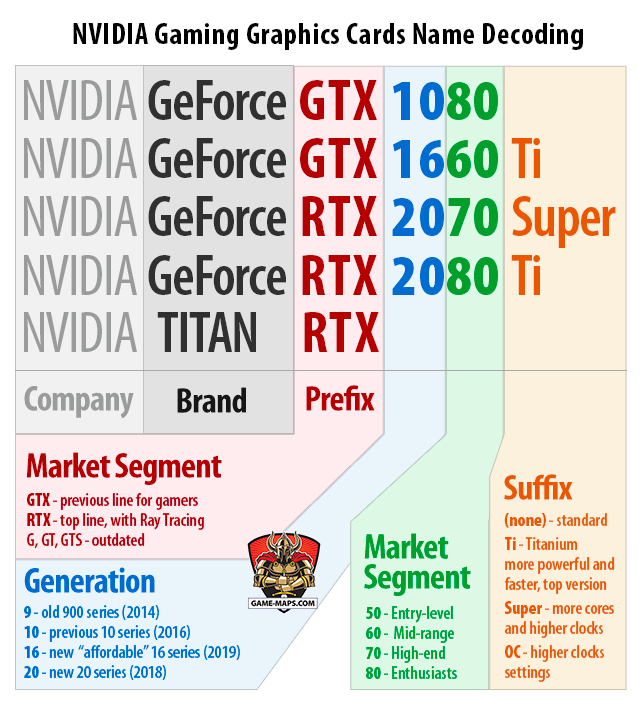
NVIDIA Gaming Graphics Cards Naming Scheme
|
Market Segment GTX - previous line for gamers RTX - top line, with Ray Tracing G, GT, GTS - outdated |
Generation 9 - old 900 series (2014) 10 - previous 10 series (2016) 16 - new “affordable” 16 series (2019) 20 - new 20 series (2018) |
Market Segment 50 - Entry-level 60 - Mid-range 70 - High-end 80 - Enthusiasts |
Suffix (none) - standard Ti - Titanium more powerful and faster Super - more cores and higher clocks OC - higher clocks settings |
minor
Radeon Gaming Graphics Cards New Naming Scheme.
From the Radeon RX 5700 series, AMD has planned a new naming strategy for its products. RX 5700 XT and RX 5700 are the first two graphics cards that use the new naming scheme. This naming scheme is to be used in graphics cards from AMD for subsequent years.
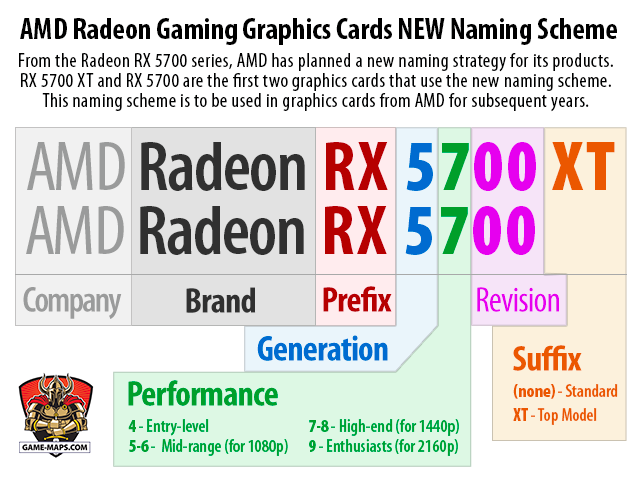
New AMD Radeon Gaming Graphics Cards Naming Scheme
Performance
- 4 - Entry-level
- 5-6 - Mid-range (for 1080p)
- 7-8 - High-end (for 1440p)
- 9 - Enthusiasts (for 2160p)
minor
Ray Tracing consumes lots of graphic card resources.
Real time Ray Tracing will give you realistic lighting and shadows effects, greatly enhancing immersion in video games. This is not a mandatory option, without ray tracing you will also have a great time playing, but as we are thinking about buying a new graphics card, it's worth thinking about it.

Battlefield V: Official GeForce RTX Real-Time Ray Tracing Demo YouTube
If you intend to use the Ray Tracing option intensively, especially at higher screen resolutions, you must remember that this option can significantly slow down the gameplay.
For example, if you think the game runs smoothly on QHD resolution without ray tracing, then when you turn it on, the FPS amount may fall below a reasonable minimum.
So if you're tuning to play games with ray tracing enabled, you shouldn't go below High-End Graphics Cards (this is my suggestion).
Please also note that Real Time Ray Tracing in full version is currently only available on selected NVIDIA graphics cards.
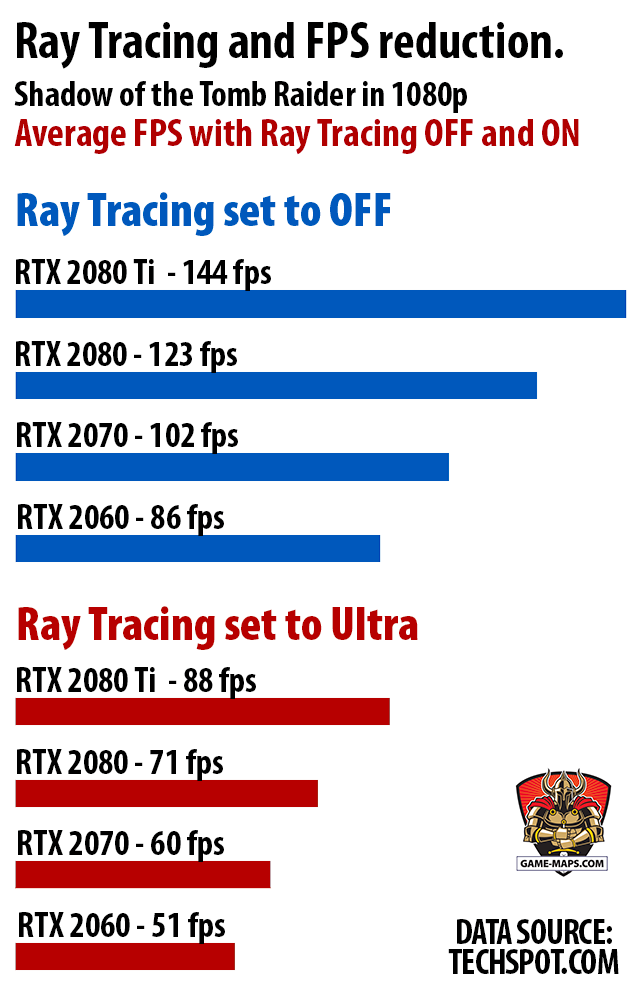
Example Ray Tracing and FPS reduction in games.
Shadow of the Tomb Raider in 1080p, Average FPS with Ray Tracing OFF and ON
What you should know about Graphics Card.
important
Non-Reference Graphics Cards.
Both NVIDIA and AMD, manufacturers of graphics card processors, produce their own reference graphics cards. Do not buy reference cards, they are generally slower and have less efficient cooling.
Companies such as EVGA, MSI, Asus, Gigabyte or Sapphire, in cooperation with NVIDIA and AMD, design and produce their own great Non-Reference Graphics Cards that you should buy.
Each of these companies has its own line of graphics cards for gamers, and although they often cost more, it is the best solution.
minor
CUDA Cores vs Stream Processors.
The integrated circuit, which is the heart of your graphics card, actually consists of thousands of separate graphics processors integrated into one chip.
NVIDIA calls its single graphics processors CUDA Cores
AMD calls its single graphics processors Stream Processors.
By the number of single graphics processors you can easily know the power of a given graphics card. Unfortunately, while this comparison makes sense for NVIDIA cards relative to each other and for AMD cards relative to each other, you can't compare the power of an AMD graphics card against NVIDIA.
CUDA Cores and Stream Processors are a different type of GPU and cannot be compared with each other.
important
GPU Base Clock / Boost Clock.
The graphics card's clock speed is described by the CPU Base Clock and expressed in MHz. This is standard speed. When working with a heavy load or due to overclocking, the clock speed may increase to a value (or above) described as Boost Clock.
Graphic cards from individual manufacturers, even with the same GPU, may differ in Base Clock and Boost Clock parameters. It is worth paying attention to when buying a new graphics card.
important
GPU Cooling.
I strongly recommend buying graphics cards with good non-referential cooling. Most well-known companies produce graphics cards specifically for gamers. They have improved heat sinks and more cooling fans (e.g. 3 fans).
In addition to a much lower level of noise, good cooling allows the graphics card to work at maximum parameters, which means faster.
If you use water cooling in your Gaming PC, you will need to obtain a graphics card prepared for this type of cooling, or change fan cooling to water cooling yourself (loss of warranty).
Personally, I am delighted with the quality of cooling in Graphics Card from ASUS ROG Strix series.
minor
Does overclocking graphics cards make sense?
For graphics cards, overclocking is a relatively simple procedure. If you have a non-reference card designed for gamers, manufacturers provide the right software that makes overclocking easy.
In the case of slow GPU, if you can overclock such a graphics card without errors, the difference will be significant.
In the case of fast GPU, especially those that have already been overclocked at the factory, the effects are not significant.
Personally, I am not fan of overclocking, I prefer to add a few dollars and buy the product with the performance I expect. But if I'm already forced to overclock, it's important to have efficient cooling.
insignificant
PCIe 3.0 vs PCIe 4.0 in Graphics Cards.
PCIe 3.0 is now most common motherboard interface for desktop computers' graphics cards. Every modern motherboard currently has at least one PCIe 3.0 connector, there is no problem here either.
There are new graphics card models that support PCIe 4.0 (which is theoretically much faster), e.g. AMD Radeon RX 5700 XT.
If you would like to use the power of such a card to the full, you will need to get a motherboard with a PCIe 4.0 interface (only for AMD based systems).
This is a fairly theoretical problem. Current graphics cards in the PCIe 4.0 standard are only by name because the graphics card alone is not able to use even the bandwidth of PCIe 3.0, so you can easily insert them in the PCIe 3.0 slot. PCIe is backward compatible so PCIe 4.0 will fit PCIe 3.0 slot.
In about two to three years, there will be a new generation of graphics cards that are fast enough to be able to use the PCIe 4.0 bandwidth and then we will worry about it.
So at this moment it doesn't matter if you buy a graphics card in the PCIe 3.0 or PCIe 4.0 standard.
minor
Max Digital Resolution and video memory.
Each graphics card has its maximum digital resolution. For example: old NVIDIA GeForce GT 710 got 2560x1600 max digital resolution and new ROG Strix GeForce RTX 2080 Ti got 7680x4320.
All modern graphics cards have max digital resolution exceeding 2160p UHD 4K (3840x2160), so you don't have to worry about it.
It is important to understand that max supported resolution output is for single display, each monitor that you are able to connect to your graphics card is counted separately.
The resolution in multi-monitor sets does not add up to Max Digital Resolution, (however, graphics card performance loss increases). Each of the screens is counted separately, regardless of the others.
What you need to remember is the amount of video memory needed for specific resolutions.
- 1080p (1920×1080) resolution will require at least 4GB of Video Memory
- 1440p (2560×1440) resolution requires between 6GB and 8GB Video Memory
- 2160p (3840x2160) resolution requires between 8GB and 12GB Video Memory
minor
Power Requirements For Graphics Cards.
The specifications of each graphics card should give Recommended Power Supply. Strong power supply is a very important thing, especially when it comes to graphics cards with high performance.
On average, it is assumed that for Gaming PC, with one graphics card, you need a power supply with real power between 600 W and 800 W.
insignificant
Multiple Graphics Cards.
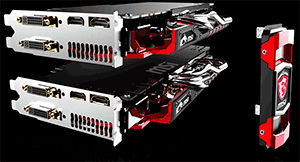
Most motherboards allow you to install an additional graphics card (or even more than one).
If we want an additional graphics card to support our main graphics card performance it will be necessary to connect them each other with one of the solutions: SLI for NVIDIA cards (with SLI Bridge) or CrossFireX for AMD graphics cards (with AMD Northbridge).
These solutions enable global increase in the performance of your graphics card, and mainly increase the number of FPS.
In theory, we get a folded "graphics card" that adds the power of both cards. But that's just a theory. For this to work, you need software support from the game you want to speed up, and unfortunately most games do not support these solutions.
Even if SLI or CrossFireX work correctly, the performance increase is less than twice and it ranges from insignificant to noticeable.
The use of Multiple Graphics Cards works well at resolutions greater than 4K, where even a very fast single graphics card is not able to achieve the required performance.
Of course, this is a very expensive solution, a single high-end graphics card is the most expensive element of Gaming PC, with multiple graphics cards the costs is doubled, we also need a much more powerful power supply, good motherboard and a very fast CPU to get a real effect.
This is a very impressive solution but designed for real enthusiasts who have a high budget for components and want to achieve high performance in 4K resolutions and larger.
It is worth mentioning that the SLI and CrossFireX solutions come from a times when even the most expensive graphics card did not give sufficient performance in games at high resolutions and then it was an interesting solution. Currently, when buying a single high-end graphics card, we get a performance that up to 4K can satisfy us.
insignificant
Dual GPU Graphics Cards.
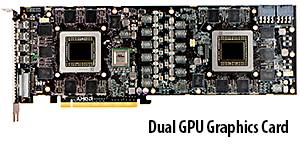
Dual GPU Graphics Card is a similar solution to Multiple Graphics Cards, except that instead of two separate graphics cards, we have one card with two GPUs embedded.
Most manufacturers of non-reference graphics cards have such cards in their offer, they are marked as DUAL.
The list of advantages and problems of such a solution is similar as in the case of Multiple Graphics Cards except that the price is lower, although still much higher than in the case of a standard solo graphics card with one GPU.
As above, I do not see any resonable use for such cards in the context of Gaming PC, unless you have a high budget for your set and intend to play in high resolutions.
insignificant
The graphics card is easy to replace.
While replacing the CPU, memory or motherboard in a PC is often associated with major changes and problems, replacing the graphics card is an easy operation.
You don't have to be condemned to use one graphics card for the rest of your PC's life, purchasing a new graphics card is often the easiest way to significantly increase your PC's Gaming performance.
Budget Graphics Cards for Gaming PC.
I don't present extremely slow graphics cards in the following list. All the cards presented below, even those described as Budget are quite sufficient to play games. The only significant difference is the performance of graphics at different screen resolutions.
Budget PC Graphics Cards are applicable in 1080p FHD (1920 x 1080) and lower. At higher resolutions speed degradation will be noticeable.

NVIDIA GeForce GTX 1660 Ti
Unexpectedly good and cheap graphics card for FHD resolution.
AMD Radeon RX 590
| FHD 1080p Score |  |
| QHD 1440p Score |  |
| UHD 2160p Score |  |
| Memory | 8 GB GDDR6 |
| Ray Tracing | None |
| Stream Processors | 2304 |
| Power Supply | 550W |
| Product launch | 2018 |
| Price (approximate) | 230 USD |
The affordable AMD card from the previous generation is still doing well in 1080p FHD.
No Ray Tracing like other AMD cards.
Very good and cheap replacement for a graphics card built into the motherboard.
Slightly cheaper version, Radeon RX 580 is slower by only about 10%.
This graphics card is recommended for owners of AMD motherboards and AMD CPUs looking for a cheap gaming solution for playing games in 1920x1080 resolution.
important
NVIDIA GeForce GTX 1660 Ti
| FHD 1080p Score |  |
| QHD 1440p Score |  |
| UHD 2160p Score |  |
| Memory | 6 GB GDDR6 |
| Ray Tracing | Basic |
| CUDA Cores | 1536 |
| Power Supply | 450W |
| Product launch | 2019 |
| Price (approximate) | 280 USD |
Extremely successful, cheap design from NVIDIA. It provides very good performance in 1080p FHD, acceptable performance in 1440p QHD and basic Ray Tracing functionality.
However, it is still a graphics card from the Budget segment so don't expect miracles from it.
GeForce GTX 1660 Ti is recommended for players who want to achieve high performance in FHD while remaining at the lower price range.
The simplified version, GeForce GTX 1660 is only slightly slower and slightly cheaper.
Mid-Range Graphics Cards for Gaming PC.
Mid-Range Graphics Cards are basically full-fledged products for players who have a middle class CPUs and want to stay in the average price range of the entire Gaming PC.
These are graphics cards designed mainly for playing in 1080p FHD, but also giving satisfactory performance in 1440p QHD.
In the constant pursuit of better and better products with higher and higher prices, it is worth emphasizing that Mid-Range Graphics Cards are really good graphics cards that provide players with good quality entertainment and will be completely sufficient for most of them.

AMD Radeon RX 5700 XT
Almost High-End Graphics Cards with price of Mid-Range and PCIe 4.0.
NVIDIA GeForce GTX 1080
| FHD 1080p Score |  |
| QHD 1440p Score |  |
| UHD 2160p Score |  |
| Memory | 8 GB GDDR6 |
| Ray Tracing | Basic |
| CUDA Cores | 2176 |
| Power Supply | 500W |
| Product launch | 2016 |
| Price (approximate) | used 200-400 USD |
This is an older graphics card model, it was every player's dream three years ago. The card is basically not available for purchase straight from the store, as production is discontinued.
If you can buy used and cheap GeForce GTX 1080, you will probably make a good deal, because it is now still a very good mid-range graphics card.
The GeForce GTX 1080 Ti version is still popular, but unfortunately significantly more expensive.
NVIDIA GeForce RTX 2060 SUPER
| FHD 1080p Score |  |
| QHD 1440p Score |  |
| UHD 2160p Score |  |
| Memory | 8 GB GDDR6 |
| Ray Tracing | Full |
| CUDA Cores | 2176 |
| Power Supply | 500W |
| Product launch | 2019 |
| Price (approximate) | 420 USD |
The new version, the cheapest NVIDIA graphics card from the new RTX line.
For a reasonable price we get full support for Ray Tracing and good performance in both FHD and QHD.
However, the RTX 2060 SUPER gives way to its stronger brothers RTX 2070 SUPER and RTX 2080 SUPER.
I recommend this graphics card to players who care about Ray Tracing and want to buy a cost-effective version of Gaming PC.
Either way, although the weakest of the RTX lines is a very good graphics card for anyone who cares about the budget.
important
AMD Radeon RX 5700 XT
| FHD 1080p Score |  |
| QHD 1440p Score |  |
| UHD 2160p Score |  |
| Memory | 8 GB GDDR6 |
| Ray Tracing | None |
| Stream Processors | 2560 |
| Power Supply | 600W |
| Product launch | 2019 |
| Price (approximate) | 400 USD |
Known from other AMD products, low price in relation to quality and performance similar to High-End graphics cards will makes Radeon RX 5700 XT (or its cheaper version Radeon RX 5700) perfect for every player.
The downside is the lack of real-time ray tracing acceleration and loud cooler.
Very high FPS in 1080p FHD, high FPS in 1440p QHD, and satisfying up to 60 FPS in 2160p UHD.
Features PCI Express 4.0 support.
It is perfect graphics card for FHD.
High-End Graphics Cards for Gaming PC.
High-End Graphics Cards are designed for players using higher resolutions than FHD and accepting the need for a higher price when buying components. To use the power of these graphics cards it is advisable (but not required) to have a fast CPU.
This class of graphics cards, at least in assumptions, should ensure very good performance in FHD and QHD, and satisfactory FPS in UHD. It also works well with multi-monitor configurations.

NVIDIA GeForce RTX 2070 SUPER
Very good performance at any resolution and full ray tracing support at an acceptable price.
AMD Radeon VII
| FHD 1080p Score |  |
| QHD 1440p Score |  |
| UHD 2160p Score |  |
| Memory | 16 GB GDDR6 |
| Ray Tracing | None |
| Stream Processors | 3840 |
| Power Supply | 750W |
| Product launch | 2019 |
| Price (approximate) | 700 USD |
AMD's response to the new RTX series from NVIDIA is currently the fastest gaming card from AMD on the gaming market. It is not cheap but still falls within a reasonable price range.
Like other cards from AMD, it doesn't support Ray Tracing, but has a large amount of memory (not very useful in games, but for use in other applications).
Up to average 60 FPS in 2160p UHD in most games.
If you love AMD, this is a card for you, but at this price it is worth considering whether it is worth putting on new NVIDIA products from the RTX SUPER series.
NVIDIA GeForce GTX 1080 Ti
| FHD 1080p Score |  |
| QHD 1440p Score |  |
| UHD 2160p Score |  |
| Memory | 11 GB GDDR6 |
| Ray Tracing | Basic |
| CUDA Cores | 3584 |
| Power Supply | 600W |
| Product launch | 2017 |
| Price (approximate) | 600 USD |
The older NVIDIA GTX model still has amazingly high performance, even in UHD. Unfortunately, ray tracing is only supported in the basic version and works noticeably slower than on RTX cards.
Still very good graphics card, unfortunately still holding a high price.
If you have such a graphics card, I congratulate you on having an excellent card and do not expect a great increase in performance when you will buy a new RTX card.
However, if you want to buy a new graphics card, instead of GTX 1080 Ti, I recommend buying GeForce RTX 2070 SUPER (lower price) or GeForce RTX 2080 SUPER (better performance).
important
NVIDIA GeForce RTX 2070 SUPER
| FHD 1080p Score |  |
| QHD 1440p Score |  |
| UHD 2160p Score |  |
| Memory | 8 GB GDDR6 |
| Ray Tracing | Full |
| CUDA Cores | 2560 |
| Power Supply | 560W |
| Product launch | 2019 |
| Price (approximate) | 550 USD |
GeForce RTX 2070 SUPER is a new, successful version of the popular 2070 middle range series.
The card obtains very good FPS results in most games up to UHD resolution (60 fps).
Its slightly lower price than the RTX 2080 SUPER, combined with full ray tracing support makes it an excellent proposition for anyone, even a demanding player.
I recommend RTX 2070 SUPER to everyone who wants a high-end graphics card with full ray tracing and at the same time maintain a reasonable price level.
You will not be disappointed.
NVIDIA GeForce RTX 2080 SUPER
| FHD 1080p Score |  |
| QHD 1440p Score |  |
| UHD 2160p Score |  |
| Memory | 8 GB GDDR6 |
| Ray Tracing | Full |
| CUDA Cores | 3072 |
| Power Supply | 600W |
| Product launch | 2019 |
| Price (approximate) | 700 USD |
RTX 2080 SUPER is the fastest graphics card in the price range up to 700 USD.
This is the best card from the new NVIDIA RTX SUPER series.
It is uncompromising, with full support of ray tracing and very good performance: up to 150 fps in FHD, 120 fps in QHD and 70 fps in UHD.
If you want a very fast graphics card, the RTX 2080 SUPER is for you.
You will need a fast CPU to get the most out of it.
Best Graphics Cards for Gaming PC
At 700 USD, we could basically end the conversation about graphics cards, but for really demanding players, NVIDIA has something even better to offer than common high-end GPUs.
To use the power of Best Graphics Cards you will need a really fast CPU and other good quality components in your Gaming PC. The difference in performance can be seen mainly in high resolutions and with multi-monitor sets.
However, if you want to enjoy a full ray tracing at high resolutions Best Graphics Cards may be the only solution for maintaining high FPS.

NVIDIA GeForce RTX 2080 Ti
Currently the best graphics card for Gaming PC (photo of Asus ROG STRIX ADVANCED RTX 2080Ti).
important
NVIDIA GeForce RTX 2080 Ti
| FHD 1080p Score |  |
| QHD 1440p Score |  |
| UHD 2160p Score |  |
| Memory | 11 GB GDDR6 |
| Ray Tracing | Full |
| CUDA Cores | 4352 |
| Power Supply | 650W |
| Product launch | 2018 |
| Price (approximate) | 1200 USD |
NVIDIA GeForce RTX 2080 Ti is currently the best graphics card for Gaming PC.
Unfortunately, it is also very expensive. But not without reason, this graphics card gives you full comfort of playing at any resolution. Even in 2160p UHD (3840 x 2160) is able to achieve an average of 70 FPS in most games.
This card is worth buying if you intend to play in UHD and QHD resolutions or when you use multiscreen solutions. Its performance allows for full Ray Tracing effects without significantly reducing FPS.
The fastest CPUs are recommended to use with RTX 2080 Ti.
NVIDIA TITAN RTX
| FHD 1080p Score |  |
| QHD 1440p Score |  |
| UHD 2160p Score |  |
| Memory | 24 GB GDDR6 |
| Ray Tracing | Full |
| CUDA Cores | 4608 |
| Power Supply | 650W |
| Product launch | 2018 |
| Price (approximate) | 2500 USD |
NVIDIA TITAN RTX is slightly better even than RTX 2080 Ti, but its absurd price eliminates it as a reasonable purchase especially if its use is limited to playing games.
I do not recommend buying this amazing graphics card for Gaming PC.
important
What Graphics Card should I buy for Gaming PC?
As I wrote earlier, the choice of graphics card depends mainly on the resolution at which you intend to play games, but also on the power of your CPU, whether you want to use Ray Tracing and the amount of money you want to spend.

Budget Friendly FHD
GeForce GTX 1660 Ti
Will give you good performance in 1080p FHD (1920x1080) and basic Ray Tracing. This is not the cheapest graphics card for gamers, but this is a GPU that allows you to play games really comfortably, without worrying about low FPS in FHD.

Smooth graphics in FHD and (some) QHD without Ray Tracing
Radeon RX 5700 XT
It is the best solution. Very high FPS in 1080p FHD, high FPS in 1440p QHD, and satisfying up to 60 FPS in 2160p UHD, for still good price.

Super FHD and very good QHD with Ray Tracing, some UHD
GeForce RTX 2070 SUPER
Very good graphics card and at a reasonable price with its capabilities. It should manage games in QHD 1440p with Ray Tracing, with RT turned off it will be excellent.

Super FHD and QHD with Ray Tracing with acceptable UHD
GeForce RTX 2080 SUPER
Even better than NVIDIA GeForce RTX 2070 SUPER will give you additional bust in QHD, and nice UHD. Best graphic card below 700 USD.

Good UHD, Superb FHD and QHD plus best Ray Tracing
GeForce RTX 2080 Ti
This is currently the best graphics card for Gaming PC. You will get everything that is currently possible with single graphic card.
by Longwinter (game-maps.com)
The one that counts lost FPS in UDH on 2080Ti.

What is the Best Screen Resolution for PC Gaming?

Graphics Cards for PC Gaming

Best CPU for Gaming PC

How much RAM do I need for Gaming?

PC Storage Guide: M.2 NVMe vs SATA SSD vs HDD

Best Motherboard for PC Gaming
Use Disqus comments below
All your comments, suggestions and corrections are very welcome.
Your experience helps other players.
Each comment will be read and the information contained therein used to improve the content of this page.
Thank You.
